- Adding runes info in readme - Added extra comments in the code - System exit on shutdown - Replaced single quotes with double quotes Changelog-None |
||
|---|---|---|
| .. | ||
| .github/screenshots | ||
| utilities | ||
| README.md | ||
| __init__.py | ||
| clnrest.py | ||
| requirements.txt | ||
README.md
CLNRest
CLNRest is a lightweight Python-based core lightning plugin that transforms RPC calls into a REST service. By generating REST API endpoints, it enables the execution of Core Lightning's RPC methods behind the scenes and provides responses in JSON format.
Installation
Install required packages with pip install json5 flask flask_restx gunicorn pyln-client flask-socketio gevent gevent-websocket or pip install -r requirements.txt.
Note: if you have the older c-lightning-rest plugin, you can use disable-plugin clnrest.py to avoid any conflict with this one. Of course, you could use this one instead!
Configuration
If rest-port is not specified, the plugin will disable itself.
- --rest-port: Sets the REST server port to listen to (3010 is common)
- --rest-protocol: Specifies the REST server protocol. Default is HTTPS.
- --rest-host: Defines the REST server host. Default is 127.0.0.1.
- --rest-certs: Defines the path for HTTPS cert & key. Default path is same as RPC file path to utilize gRPC's client certificate. If it is missing at the configured location, new identity (
client.pemandclient-key.pem) will be generated.
Server
With the default configurations, the Swagger user interface will be available at https://127.0.0.1:3010/. The POST method requires rune and nodeid headers for authorization.
nodeidis the same asid (pubkey)received from getinfo.- A new
runecan be created via createrune or the list of existing runes can be retrieved with listrunes command.
cURL
Example curl command for POST will also require rune and nodeid headers like below:
curl -k -X POST 'https://127.0.0.1:3010/v1/getinfo' -H 'Rune: <node-rune>' -H 'Nodeid: <node-id>'
With -k or --insecure option curl proceeds with the connection even if the SSL certificate cannot be verified.
This option should be used only when testing with self signed certificate.
Swagger
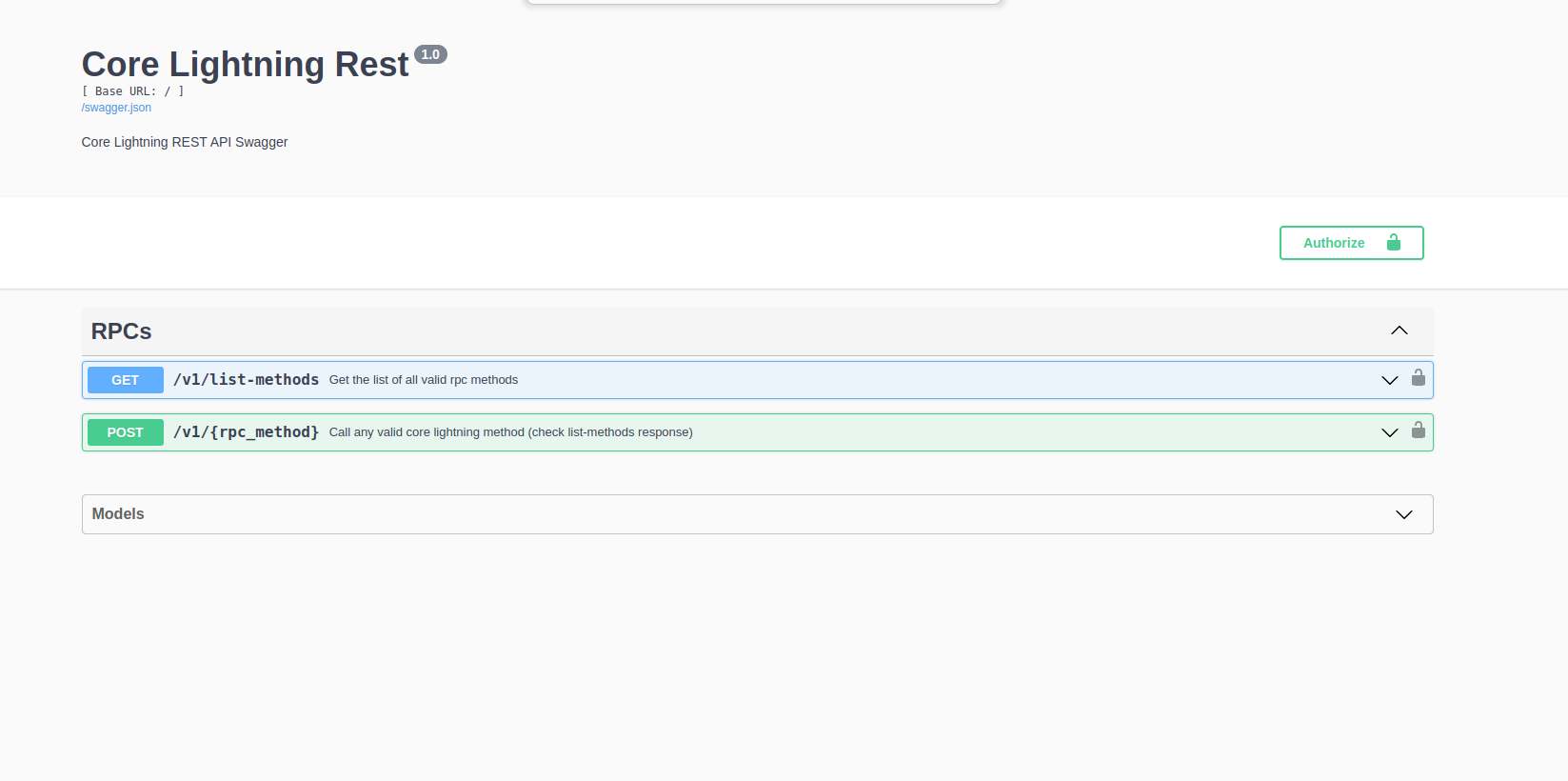
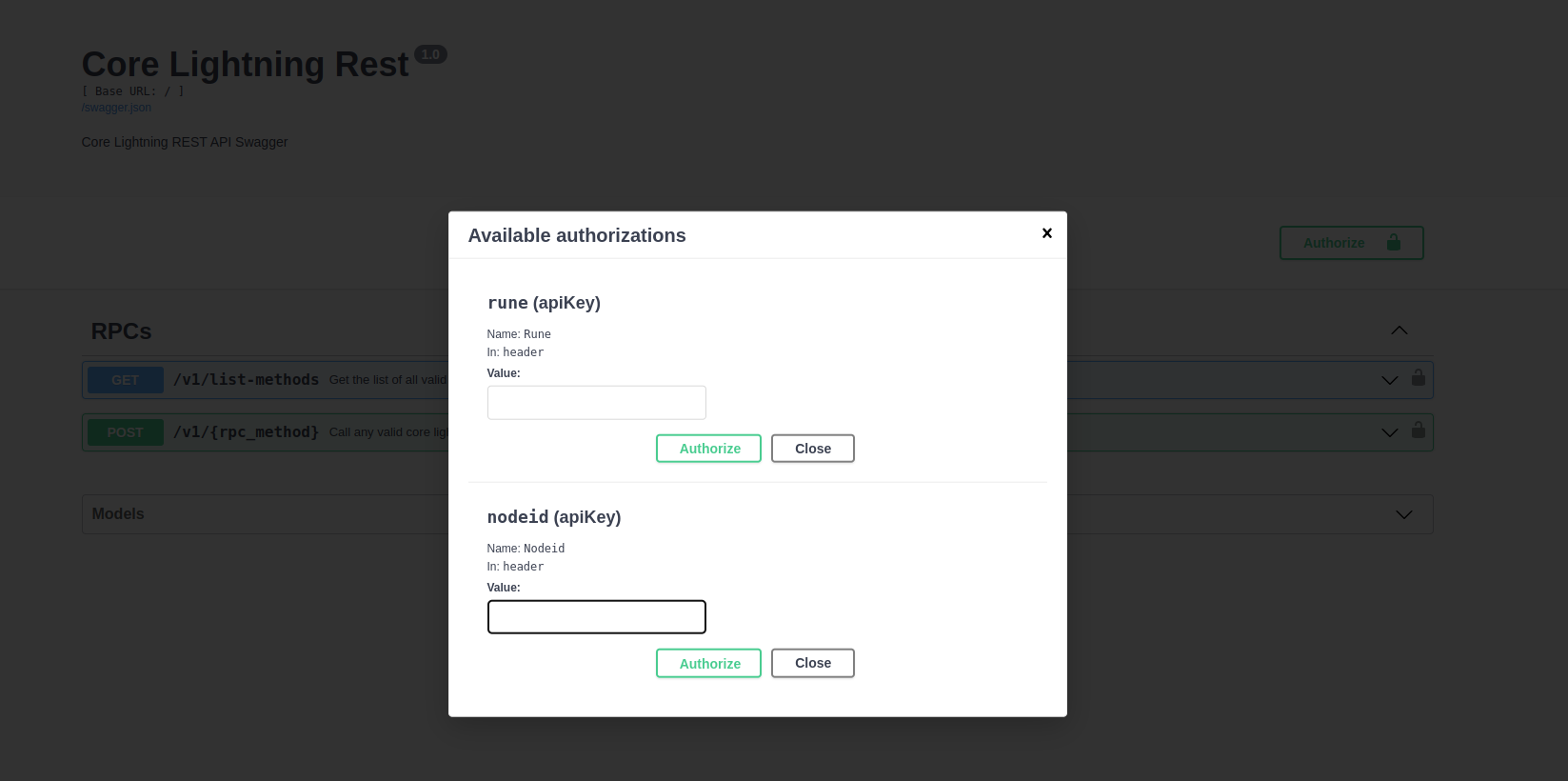
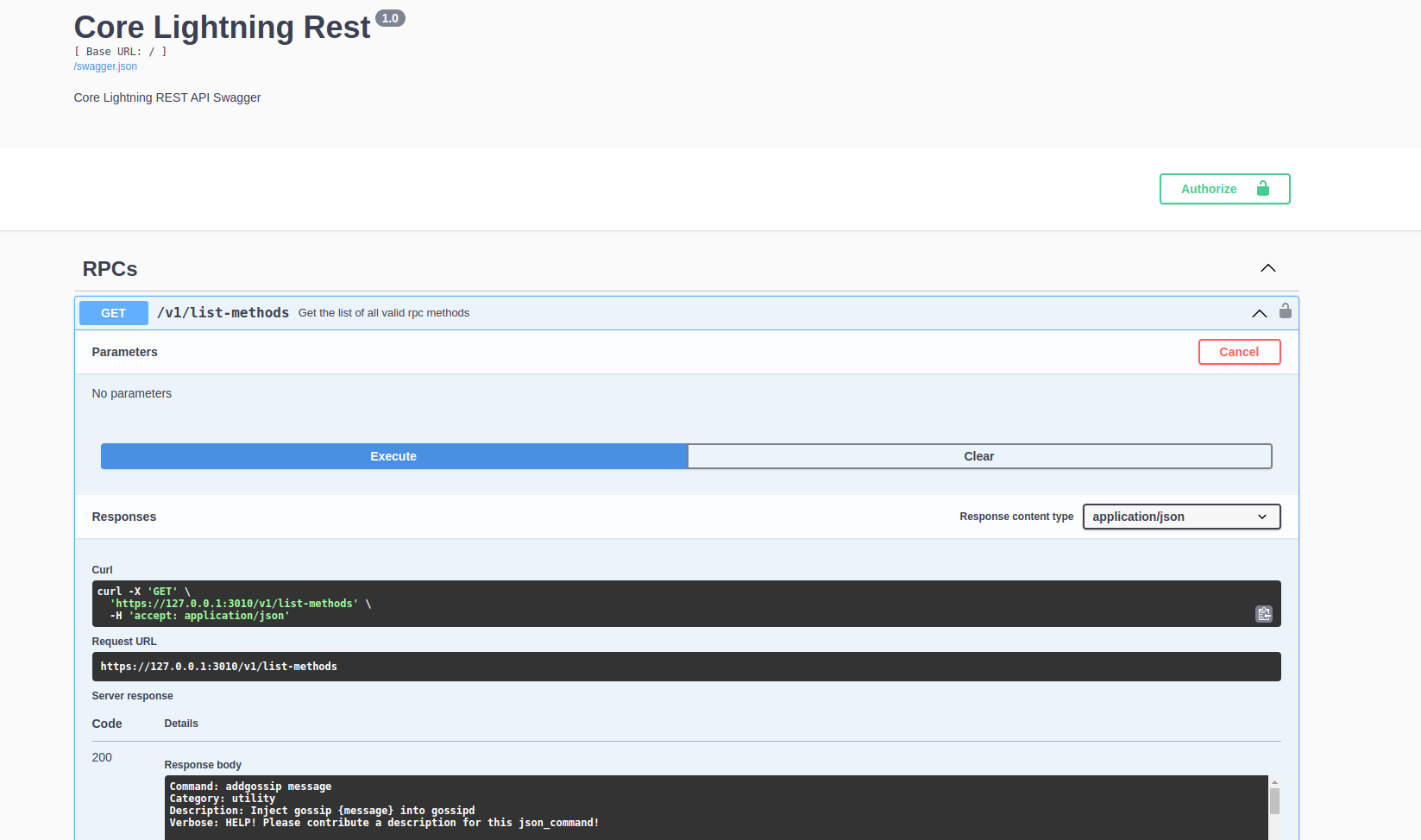
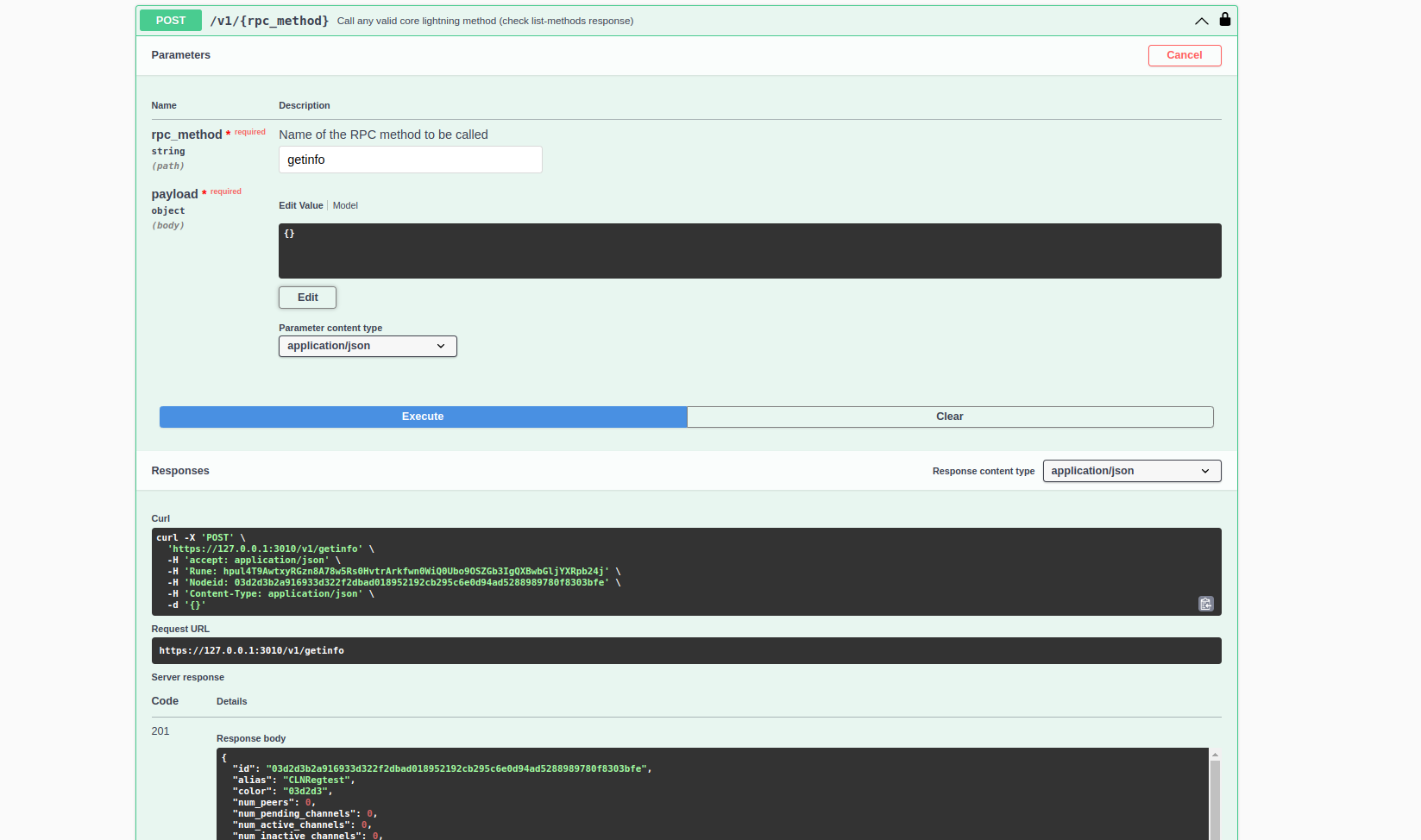
Postman
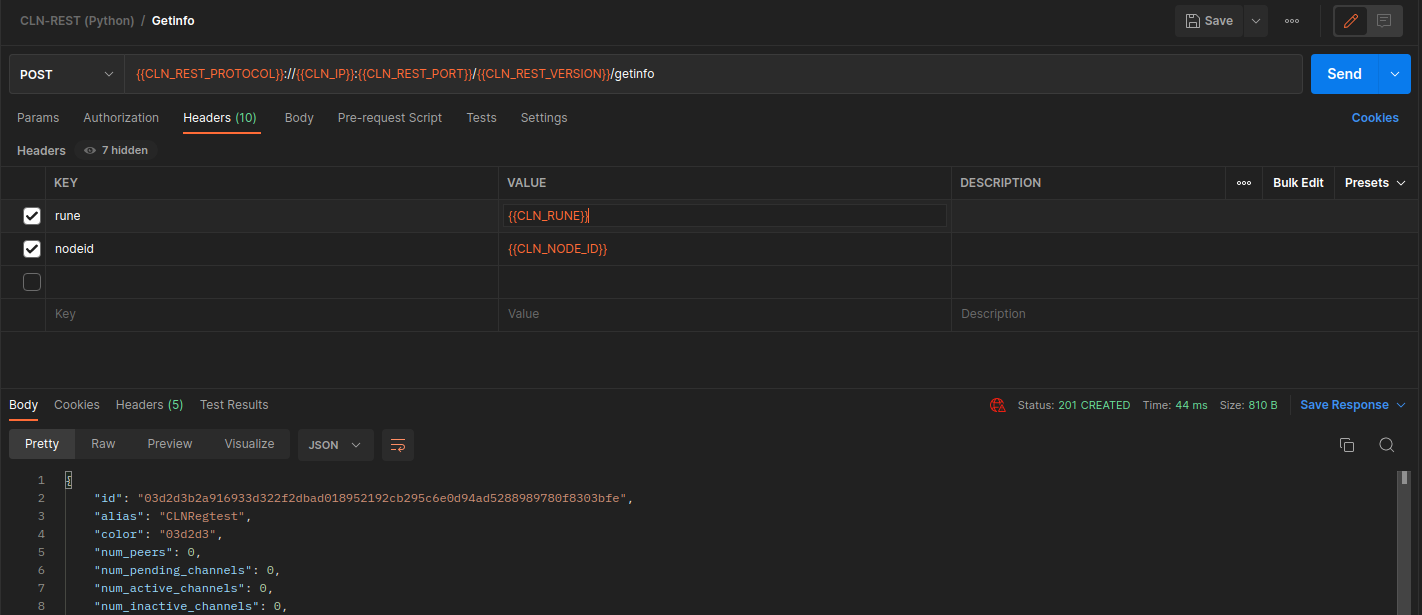
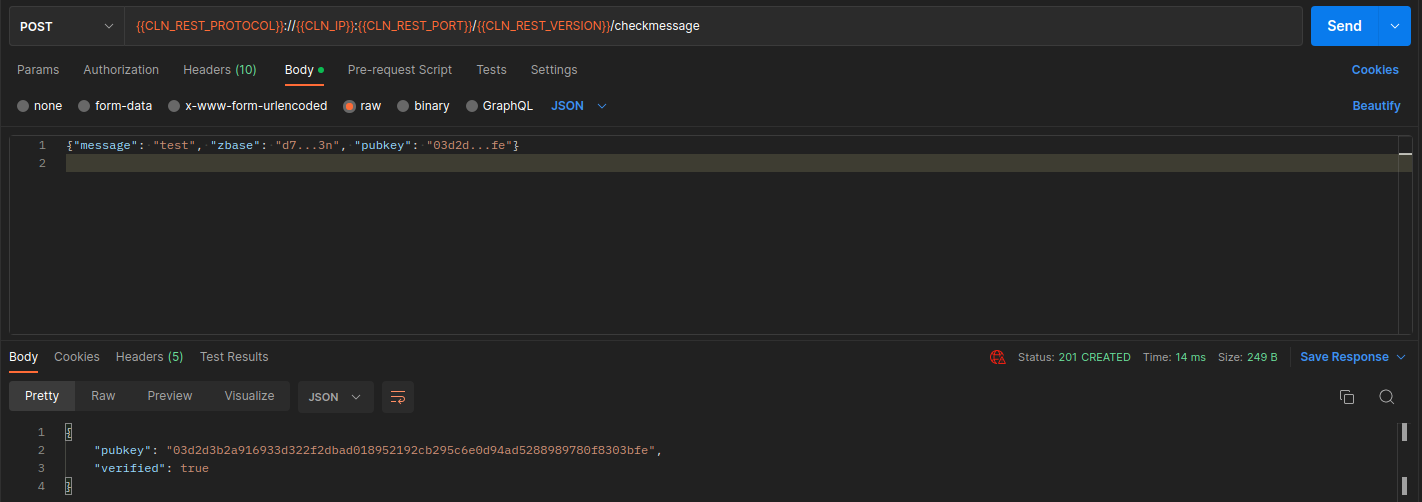
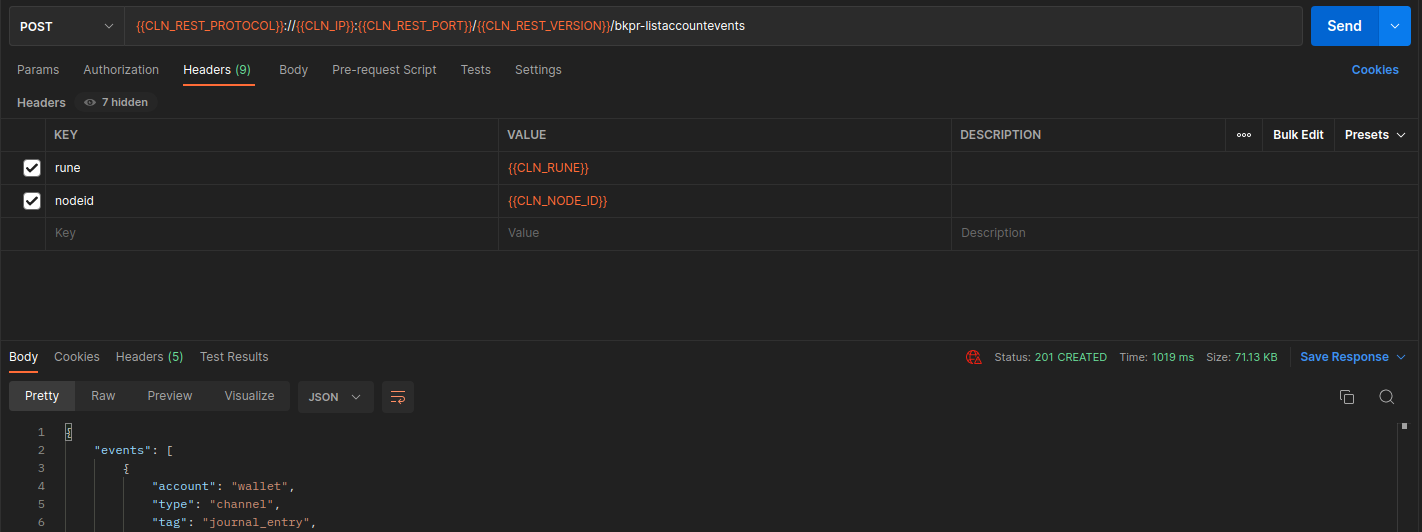
Websocket Server
Websocket server is available at /ws endpoint. clnrest queues up notifications received for a second then broadcasts them to listeners.
Websocket client examples
Python
import socketio
import requests
http_session = requests.Session()
http_session.verify = False
sio = socketio.Client(http_session=http_session)
@sio.event
def message(data):
print(f'I received a message: {data}')
@sio.event
def connect():
print("I'm connected!")
@sio.event
def disconnect():
print("I'm disconnected!")
sio.connect('https://127.0.0.1:3010/ws')
sio.wait()
NodeJS
const io = require('socket.io-client');
const socket = io.connect('https://127.0.0.1:3010', {rejectUnauthorized: false});
socket.on('connect', function() {
console.log("I'm connected!");
});
socket.on('message', function(data) {
console.log('I received a message: ', data);
});
socket.on('disconnect', function() {
console.log("I'm disconnected!");
});